Colors
This is a basic color block. It has a small square shape and has a color in the middle that represents the color stored internally in this block.
If you click on the color in the middle, a pop-up appears on the screen with a table of 70 colors that you can choose from. Clicking on a new color will change the current color of your basic color block.
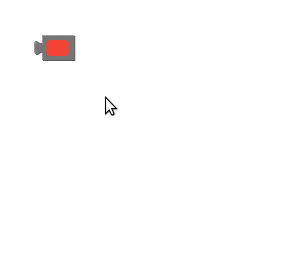
Each basic color block that you drag from the Colors drawer to the Blocks Editor screen will display a table with the same colors when clicked.